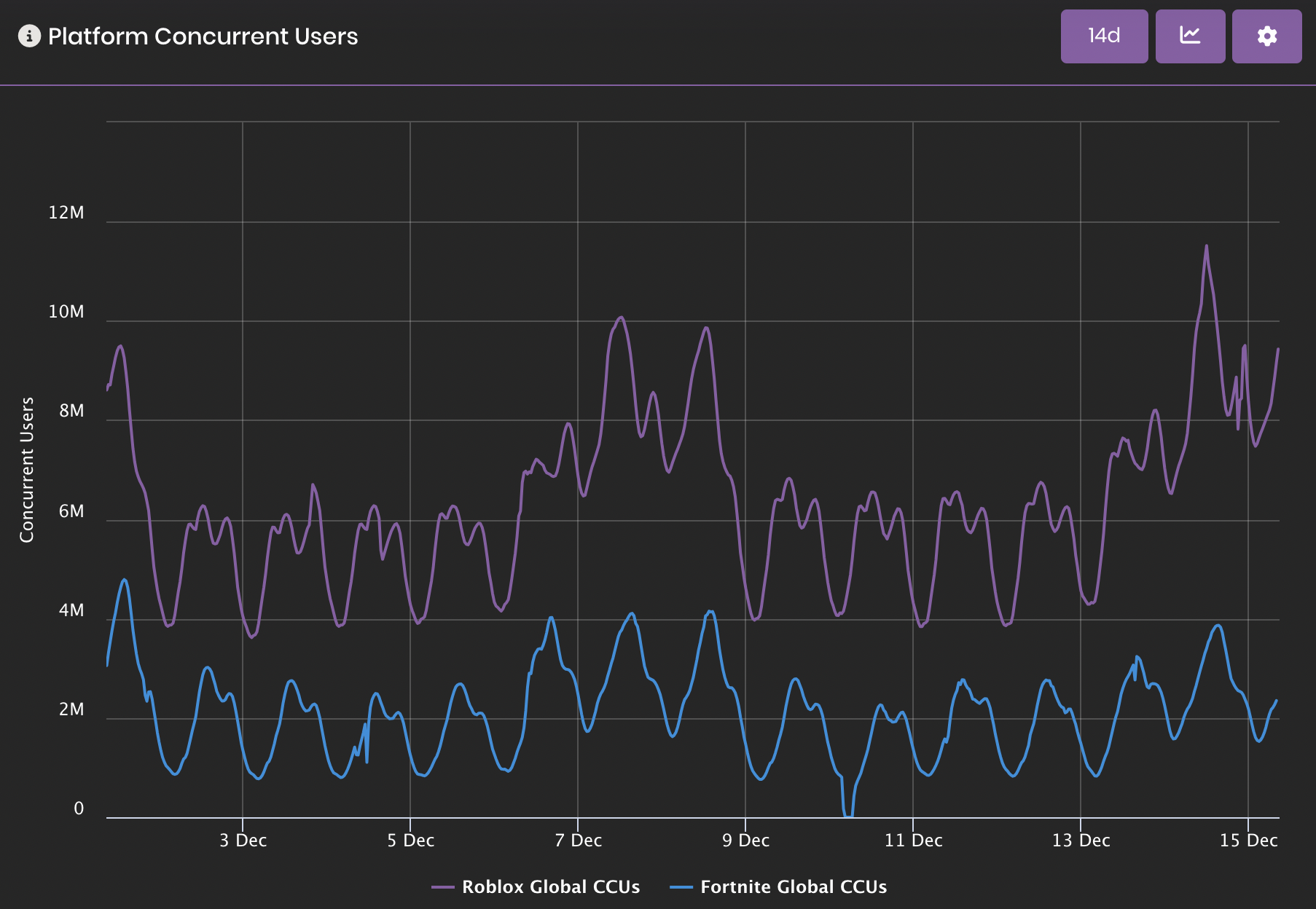.
Posted in ROBLOX News
December 25, 2014 at 8:00 AM
2014: Updates that Changed the Year
By TigerCode
Editors: Ukenagashi
2014… a big year for developers. A lot of things happened in the past year, so I feel RoGo should dedicate an entire article showcasing some of these updates. Below are a list of all the updates I was able to think of, along with some help from fellow developers. The updates that happened this year changed ROBLOX in so many ways, such as many new features for Studio, Android Support, website changes, and so much more. Now, enough jabbering to make this paragraph look long. Lets get on with this list.
|
Solid Modeling Wiki Link – RoGo Article Solid Modeling introduced a new horizon for developers: the ability to create custom parts called “Unions”. These parts function the same as normal parts, but there’s one important difference, and that is their shape. A union’s shape is completely up to the developer, whether it’s a hole going through a cube or multiple cylinders sticking out of each other in all directions. The possibilities for building on ROBLOX increased dramatically with unions. |
Path-Finding Wiki Link – RoGo Article Path-Finding is a service that was created to allow developers to make a path from one point to another. The path avoids all obstacles and travels in the fastest route possible. This new service allowed developers to easily create AIs that walk around, avoiding objects in it’s way. |
|
Data Store Wiki Link Data Stores is ROBLOX’s new saving API. The data is much more advanced than Data Persistence, allowing servers to cross-communicate, save non-player data, or access player data when the player is offline. Although it has restrictions, it is a much larger improvement to the older saving API. |
HTTP Service Wiki Link The HTTP Service is a service that allows servers to connect to websites outside of ROBLOX. This service is useful to developers as it allows them to connect to servers, such as Google Analysis, and record data from errors for easy debugging. It also allows them to connect to their own servers to store data alternately from ROBLOX. |
|
Filtering Enabled Wiki Link – RoGo Article Filtering Enabled is a new way for developers to protect their games. When enabled, the client cannot make any changes to the server; the server simply ignores it. This also introduces RemoteFunctions and RemoteEvents, which allows the client to safely make changes to the server. |
Developer Products Wiki Link Developer Products were added to allow game owners to sell products multiple times. It is basically a Game Pass, but you can purchase it as many times as you get. This is a useful feature for game makers, as it can create a re-occuring method to make profit. |
|
Player Points Wiki Link – RoGo Article Originally, Player Points counted towards a global leaderboard. This update eventually changed to be a game-based leaderboard, where the game maker can give/remove player points as they please. This allowed an external leaderboard to be viewed on the game page. |
Scrolling Frames Wiki Link ScrollingFrames were added to simplify the creation of a scrollbar on GUI. It allows the developer to set a CanvasSize which will automatically calculate and position a scrollbar on the side of the GUI. They can then customize the scrollbar such as setting it’s thickness or it’s button images. |
|
ROBLOX For Android ROBLOX released a player app for the Google PlayStore and the Amazon Appstore. Much like the iOS app, it allows a player to enter games and play via their Android smartphone or tablet. Android exclusives were mentioned, yet they are still to come. |
Player-Made Animations Wiki Link Player-made Animations were added to allow developers to make detailed character movement easier. Animations can be created using the Animation Editor plugin created by ROBLOX. They are free to create, allowing a large range of developers to use this update. |
|
VIP Servers Wiki Link – RoGo Article For a price of 200 ROBUX, a player can buy something called a VIP server. This allows you to create a custom server where only a list of people the player chooses can play. To create one, go to the game you wish to play, click the “Games” tab, and purchase a VIP server. This only applies to games where the creator allows it. |
Block User You can now block annoying users. If someone is annoying you, you can simply go to their profile, hit the “More” tab, and click “Block User.” This will prevent the person from communicating with you, via private messages or party request. |
| Developer Console
Wiki Link At last, an official console for developers were added for in-game servers. By hitting F9, you can open up something called the “Developer Console” which reports any errors or print messages. This is very useful for debugging those pesty errors produced outside of Studio. |
|
Obviously, this isn’t everything. If it was, this page would take forever to load. However, here is list of everything that was left out. If anything was missed, post it in the comments!