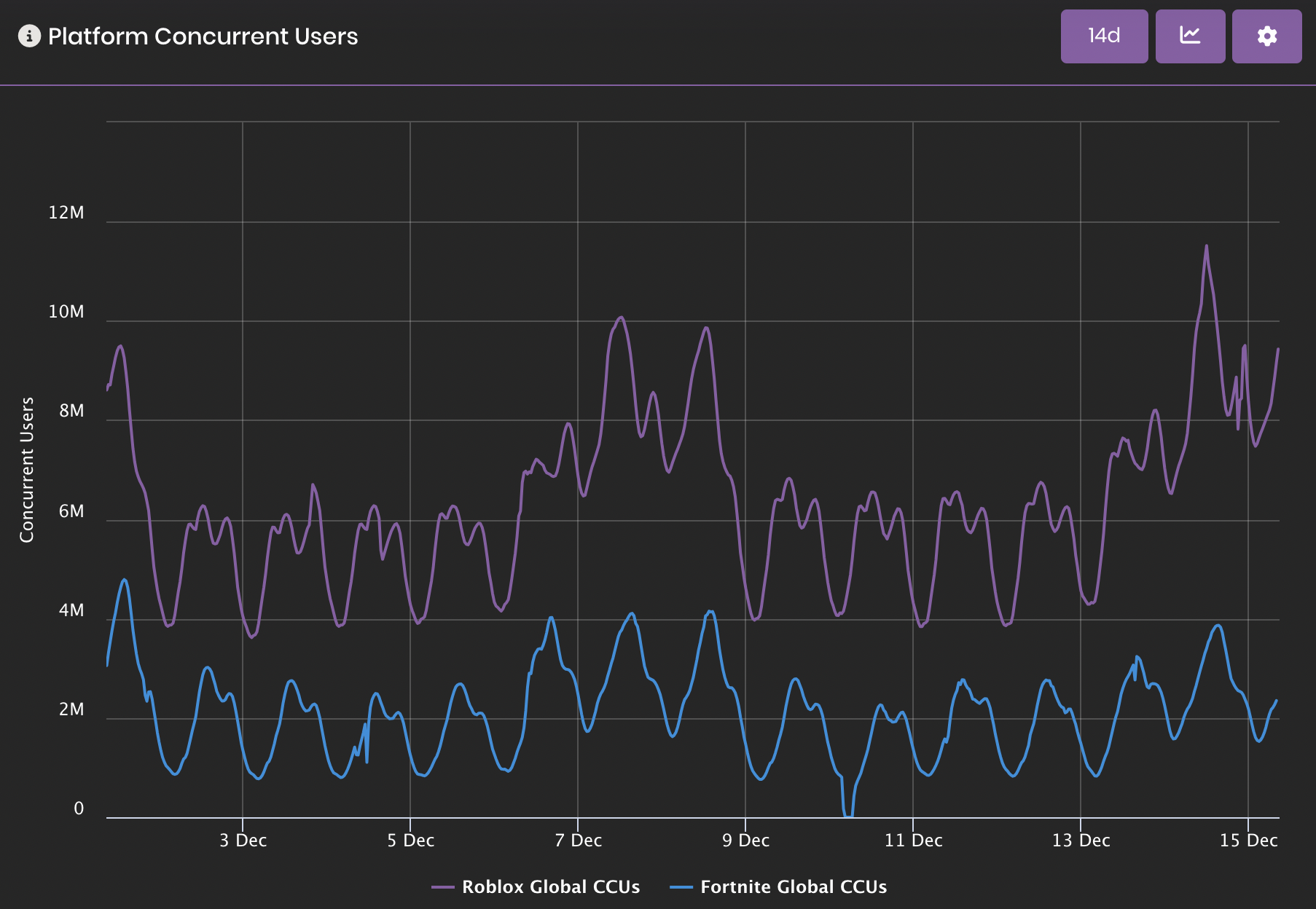Shaders has been an update I’ve been looking forward to since I saw the Hack Week project by Jeditkacheff and ThorIsViking. Out of all the projects released during that week, this was the one that I had hopes of actually being shipped to the platform. With ROBLOX’s most recent update, my wishes came true.
As a developer, my one focus when creating games is to make it as aesthetically pleasing as possible. Of course, this is a personal choice. I could easily just slap together a simple UI, mess with the lighting a little, and then call it a day… but where’s the fun in that? I want to take time to make a game look amazing and jaw-dropping. Well, with the introduction of these new effects, jaw-dropping is what you’re going to get.

Credit to me for this picture |

Credit to Yourius for this picture |
These shaders look amazing and can really enhance a simple build. To your luck, they are actually incredibly easy to use. Now, enough of this introduction talk. Onto explanations! The easiest way to explain these objects is to break them down individually and explain what each property does.
These effects can be created using four objects and inserting them into Lighting. Once they are added into lighting, you can change the properties to get multiple effects.
BloomEffect
The BloomEffect makes brighter colors “glow.” The most noticeable color is white. The BloomEffect will also make the skybox glow. It’s good to note that this glow effect will only appear when the sun is out. Below is an example of this effect at max settings.

BloomEffect has three important properties: Intensity, Size, and Threshold. Intensity changes how transparent the glow is on a scale of 0 to 1; 0 being completely transparent and 1 being fully visible. Size is how much the glow will spread. This ranges from 0 to 120. Finally, Threshold determines how far you must be to experience this effect. This scale ranges from 0.8 to 1, one being very close to 0.8 being far away.
Blur
Blur is the simplest of the four. It does exactly what it suggests: blurs the screen.

Blur has a single property: Size. This scale ranges from 0 to 120. 0 gives you 20-20 vision, while 120 makes you legally blind. Personally, coming from a developer’s perspective, the only thing I can find this useful is for menu screens. But hey, a feature is a feature and I’m not complaining.
ColorCorrection
This is my personal favorite, as it opens up multiple opportunities. This effect pretty much changes the color of anything that’s in the workspace. Ranging from a brightly lit wonderland to a dull, barren wasteland — the potential is endless.

The first property is brightness. This pretty much adds a white/black tint to the lighting, making the environment seem brighter or darker. It ranges from a dark -1 to a bright 1. Contrast is next, which makes everything more neon-colored. This ranges from -1, which is literally a gray screen, to 1, a neon paradise. After that is TintColor. This adds a simple tint to your game, adjusting the environment to match that colored tint.
The last property is saturation, which I personally find the coolest. Setting the value to -1 makes everything gray: completely removing color from your game. Setting it to 1 does the opposite effect by adding too much color. A saturation of 1 is like a step up from high contrast, making your game even neon-er.
SunRays
The last effect is SunRays. It adds rays when looking at the sun. These rays are blocked by objects and changes color to orange as the sun descends for night. I personally think this is something that most developers should add to their game, as it’s a small detail that can really make a game look good. It gives you a good reason to stare at the sun, because this is just beautiful.

There’s two properties for this effect. Intensity, which is similar to the BloomEffect, changes the transparency of the rays. 0 makes the rays completely transparent and 1 blinds you. Spread is the other property, which changes how long the rays are. 0 makes them a small light orb, while 1 completely takes up your screen with these glorious beams of light.
Wow, that’s a lot to take in… and that was incredibly image heavy… Doesn’t matter. Before I conclude this update article and destroy mobile user’s data plan with more images (It’s going to happen. These are too amazing.), I would like to put a few notes about these effects. Most of these effects only work on higher graphics quality (specifically 8 or higher). It’s also important to note that due to this restriction, these effects could cause performance issues. Don’t go crazy with these.
Anyways, I hope you enjoy this article and found it either entertaining or informative. Or both. Either way, here’s some pictures I acquired from RBXDev that I felt were worth sharing. What do you guys think about this addition? Post it in the comments below!

Credit to Fractality for this picture |

Credit to ZacAttackk for this picture |

Credit to ZacAttackk for this picture |

Credit to Me for this picture. #ShamelessSelfPromoting |