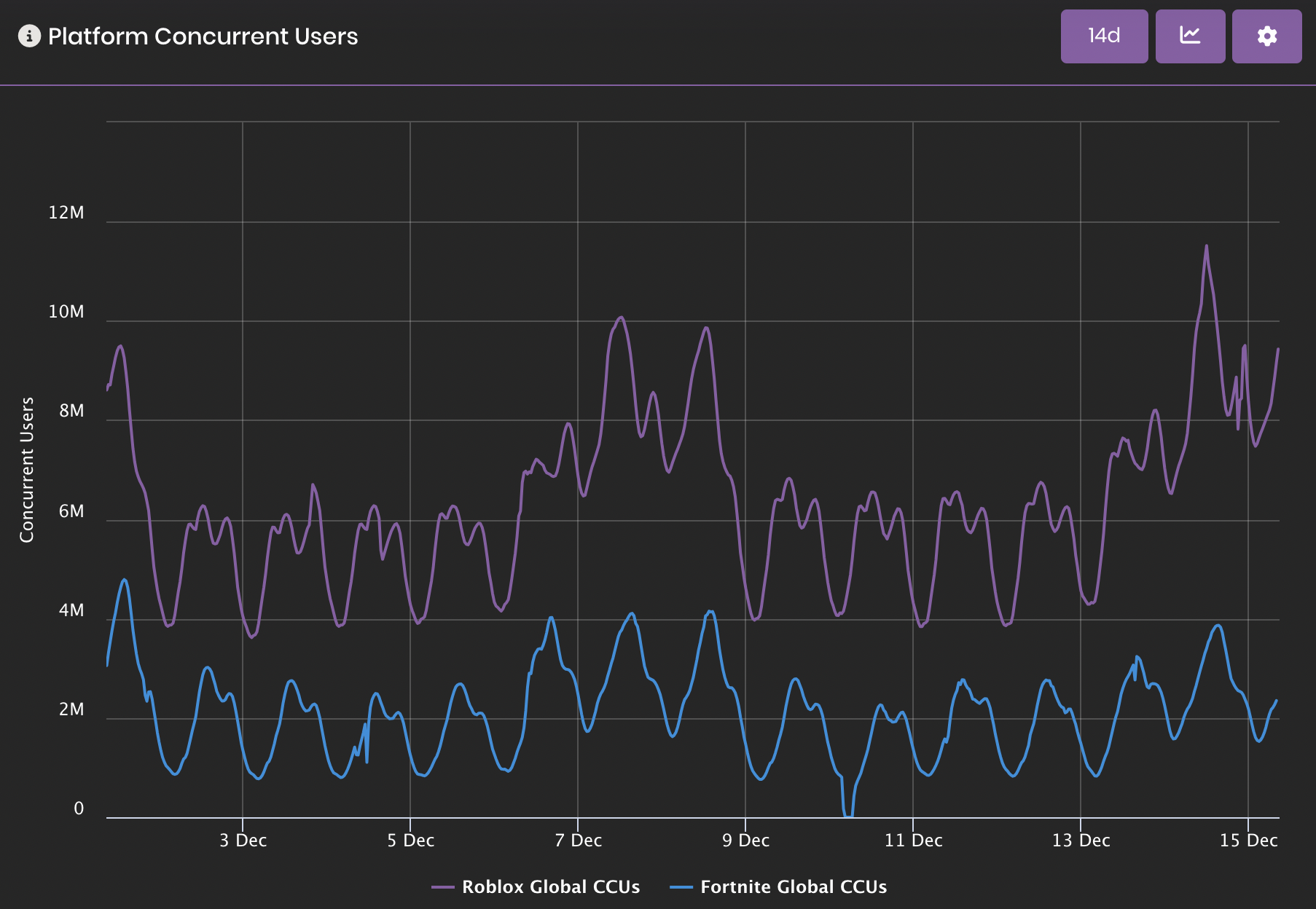By Fly10101
Editors: Gamerdude5
Greetings! Let me point out that this was meant for the past when it was initially released and I haven’t had that much time for working on this. However, it wouldn’t hurt that I still publish!
ROBLOX has taken another new step involving social media. This is part of a whole branch of new updates, including a new site design and new in-game UI. In this update, they released social media links from your profile.
All of these settings will be located under your Settings tab in Social.

From Social, you are now able to link your favorite social media accounts, such as Twitter, YouTube, and Facebook.

Keep in mind that you will not be able to see the social media area on your profile, unless you view your public one.

The way the social media tabs are shown are small 48×48 rounded logo’s.

Clicking the image will take you to the social media page linked and associated with the account the user has submitted in their settings page.
Bam! Now instead of bringing people to your account by mentioning your Twitter in your blurb, they can find you instantly! Remember not to falsely link your account or impersonate someone else. Hope this helped on what this new update is and how to use it. Be sure to follow RoGo on Twitter @RoGoMagazine!